What is the Archive?
Even a small laboratory may order many thousands of items in a year. As a result, the "Inventory" list will become quite long. To prevent this list becoming overwhelming, LabManager removes some items to an "Archive" list. Items may be removed if they have been out of stock for more than three years. When moved to the Archive, most of the information is retained, it is just not current. Archived items are included in reports.
Accessing the Archive
Navigate to the "Main Menu" or "Management Functions" menu. Click on the "Archive" button. You will be taken to a listing screen similar to that used in the Inventory.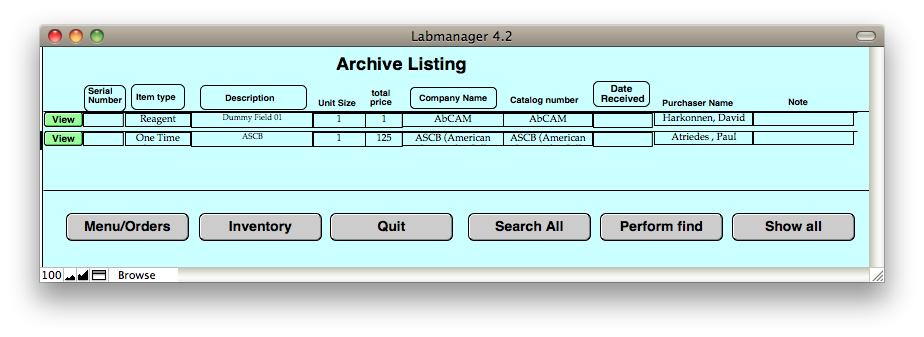 Clicking on the "View" button will
bring up a "Details" screen for the Archive. Thie screen is similar to, but simpler than
Clicking on the "View" button will
bring up a "Details" screen for the Archive. Thie screen is similar to, but simpler than 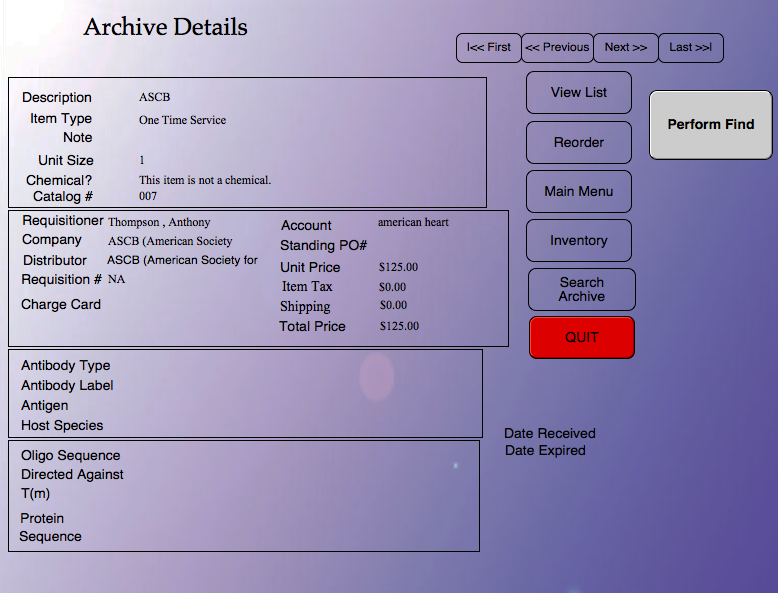 the one used for Inventory. As in the inventory, you can browse the Archive, search the Archive, and re-order items from the Archive. The Archive is automatically updated several times a year. To manually update the Archive, navigate to the "Main Menu", Click on the "Inventory" button. Click on the "Management" tab at the far right.
the one used for Inventory. As in the inventory, you can browse the Archive, search the Archive, and re-order items from the Archive. The Archive is automatically updated several times a year. To manually update the Archive, navigate to the "Main Menu", Click on the "Inventory" button. Click on the "Management" tab at the far right. 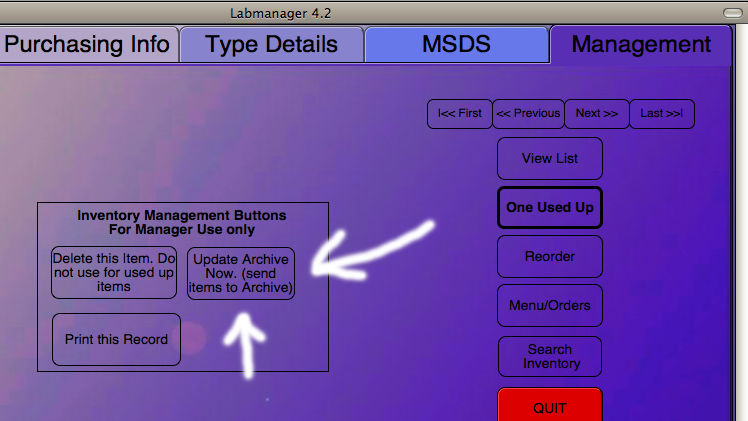 Now select the "Update Archive" button. This will move items older three years and out of stock into the archive.
Now select the "Update Archive" button. This will move items older three years and out of stock into the archive.