Activating LabManager
LabManager uses a combination of your name and a serial key for activation. You may test LabManager and see if it is right for you using a "Trial Version". In this free version, you may have up to 10 inventory records. To include more, you will need an activation name/key combination. You will also have to click AGREE on the licensing agreement dialog when it comes up. You may have to click on the green "Start Using LabManager...." button after each dialog box.
Where do I get the name/key?
Please go to http://www.labmanager.seldoncompany.com and click on the purchase LabManager for your system link. Remember to enter your name into LabManager Activation dialog just as you have entered it on the Website. It may be best to cut and paste the name and Serial key directly from your confirmation email into LabManager. Remember, this activation name and serial key IS NOT THE SAME as your account name/password. Those are used to identify which user you are.
How do I enter my name and key?
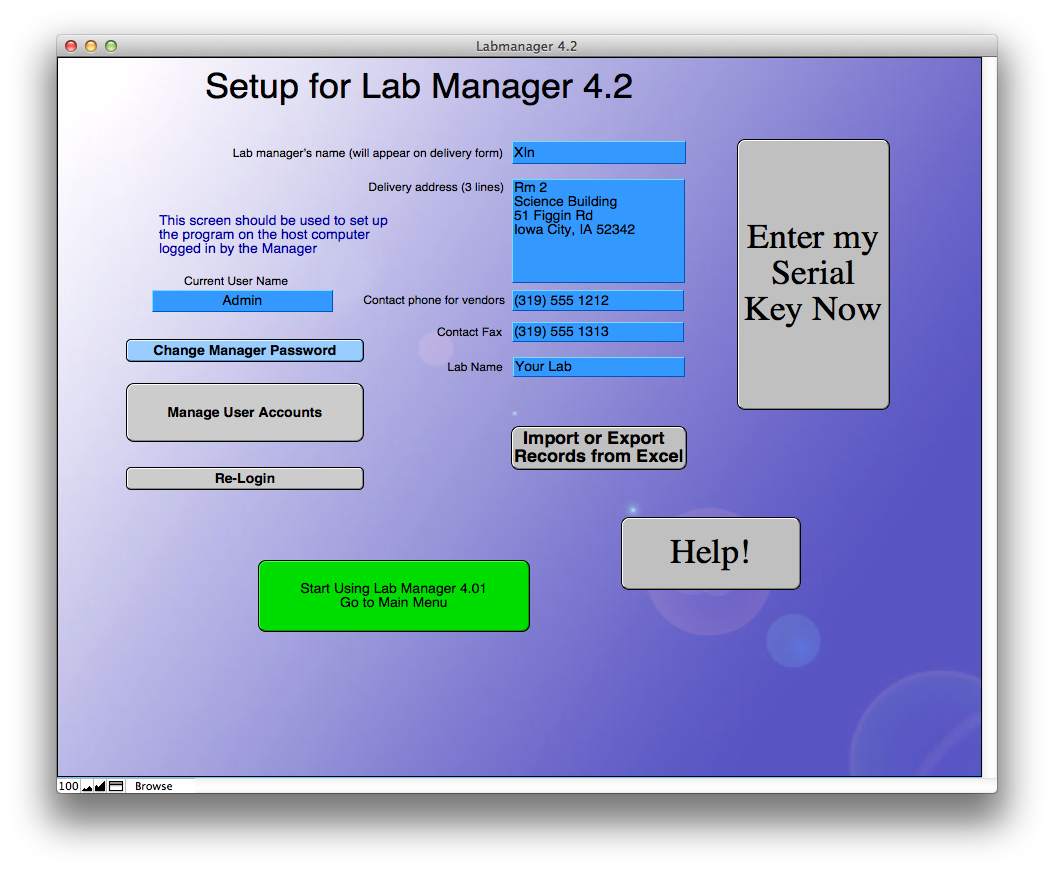 Navigate to the setup page. Click on the large grey "Enter my Serial Key" button. Enter your name and serial key in the dialog that comes up. You may also click on the "Help" menu at the top of the screen and select "Activate LabManager". Another way is to wait for LabManager to prompt you for the information. This will occur when you have exceeded 10 records.
Navigate to the setup page. Click on the large grey "Enter my Serial Key" button. Enter your name and serial key in the dialog that comes up. You may also click on the "Help" menu at the top of the screen and select "Activate LabManager". Another way is to wait for LabManager to prompt you for the information. This will occur when you have exceeded 10 records.
I don't have a serial key and I am locked out.
If the words "Trial Version" have been removed in the activation dialog box, you need to replace them with a valid name and serial key pair. Temporarily you can enter Trial Version back into the name part of the dialog box without a serial number. This will work only if you have not exceeded 10 records.