What To Do When An Item is Used Up
Why track used up items?
LabManager tracks all the items in the laboratory as they are purchases. However, this information is not as useful if it does not include whether the item is still in the laboratory. So, to keep this information, Labmanager follows the presence of aliquots, as well as the number of units (bottles, boxes, etc.) of the item in the lab. When all are used up, the item remains in the inventory but it is listed as 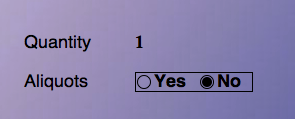 not "Available" and the quantity is zero. This information is listed on the "Inventory" screen under the first (left-most) tab at the bottom of the screen.
not "Available" and the quantity is zero. This information is listed on the "Inventory" screen under the first (left-most) tab at the bottom of the screen.
How to tell LabManager that an item is used up.
LabManager depends on two methods to determine when an item is used up. The first (and most important) relies on individual lab members. When a
chemical or other item is used up, the user opens LabManager. From the "Main Menu" select the "Item Used Up" Button.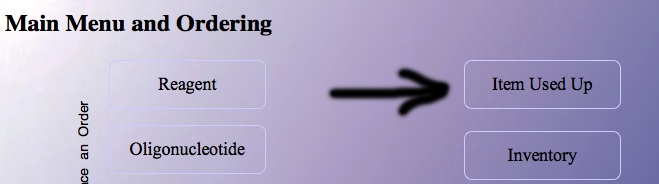
A similar button is available on all "Inventory" screens. These will take you to the "Used Up" screen.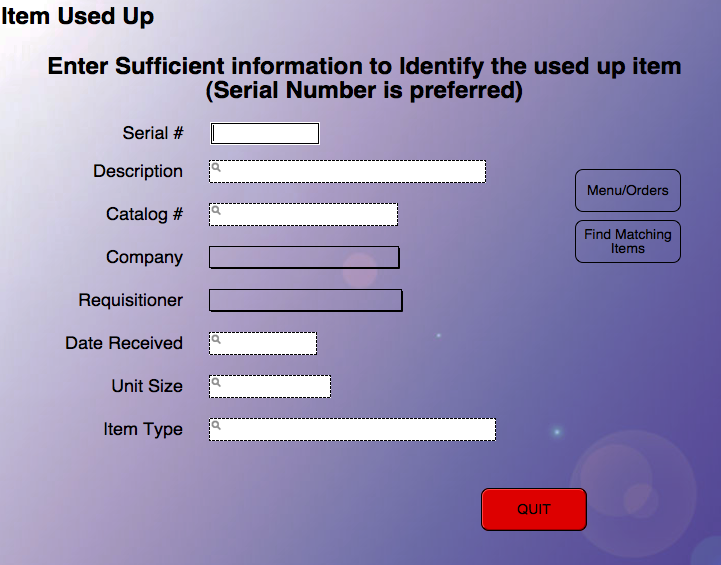
Enter sufficient information to identify the item. If all items are marked with their serial numbers, this process is simplified. Click on the "Find Matching Items" button. LabManager will provide a list of possible matching items.
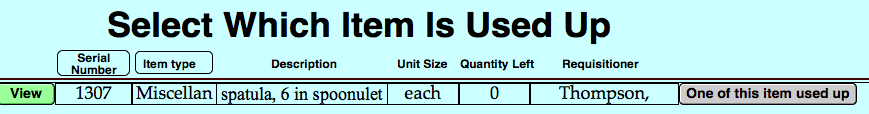
If you fe uncertain which item is correct, click on "View". Otherwise select the "One of this item used up" button. If needed, dialogue boxes will appear to determine if the aliquots or stock vial is used up. Otherwise the quantity is reduced by one. Return to the main menu by clickingon the "Menu/Orders" button. "Quit" will quit LabManager.