Manage Companies
The "Companies" list serves two purposes. The first is to store contact information, price quotes, and other information about a company that you deal with. The second is to associate every company with a distributer/vendor. If you buy Sigma NaCl from the Stockroom, then Sigma is the company and the stockroom would be the distributer/vendor. A company can also serve as its own vendor (for example buying USA Plastics test tubes from USA Plastics).
LabManager deals with this by storing all companies and vendors in the "Companies list". T. reach the "Companies" screen navigate to the "Management Functions" screen and press the "Companies" button.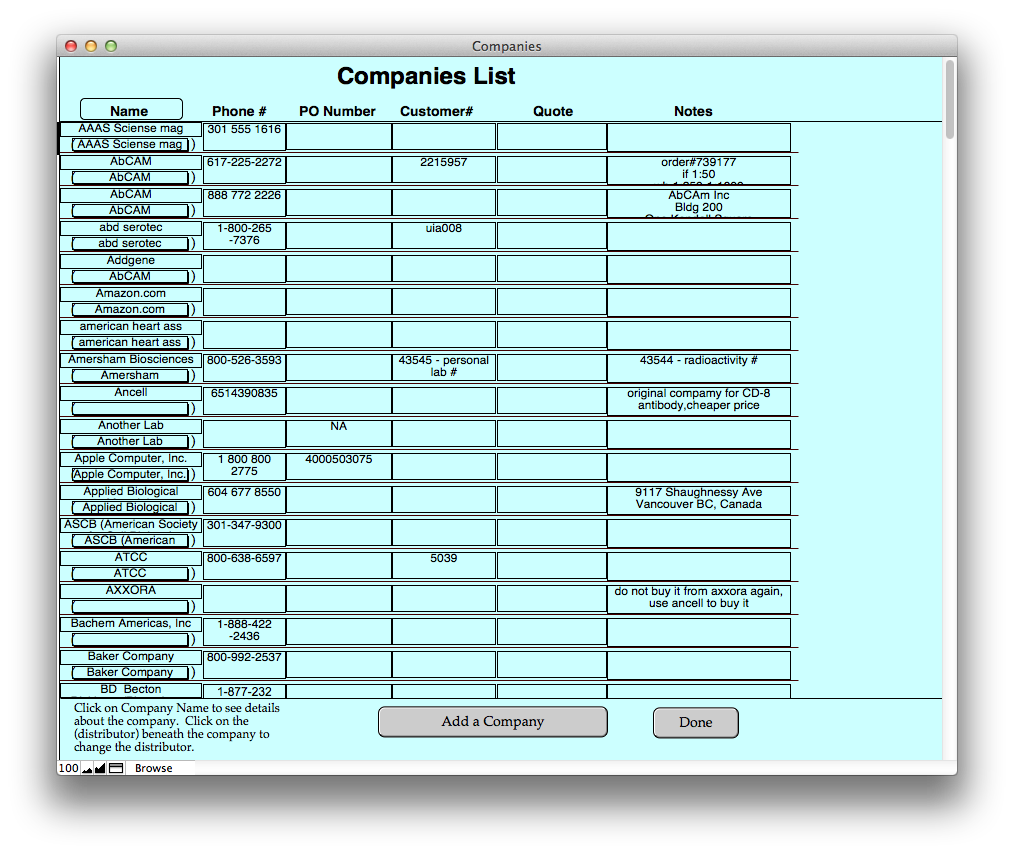
Each company is listed on a separate line along with basic information about the company. You can view more details or edit the details by clicking anywhere on the line except on the company name or the vendor name. You can order this list by company name by clicking on "Name". Within each line, the company name appears in the upper left, and the distributer/vendor ![]() appears in a box just below it. The box is a pulldown list of all the other companies in the file. ANY COMPANY MAY SERVE AS A VENDOR FOR ANY OTHER COMPANY. To add a new company, click on the "Add New Company" button or you can click on a company listing to edit it.
appears in a box just below it. The box is a pulldown list of all the other companies in the file. ANY COMPANY MAY SERVE AS A VENDOR FOR ANY OTHER COMPANY. To add a new company, click on the "Add New Company" button or you can click on a company listing to edit it.
Editing or entering a company
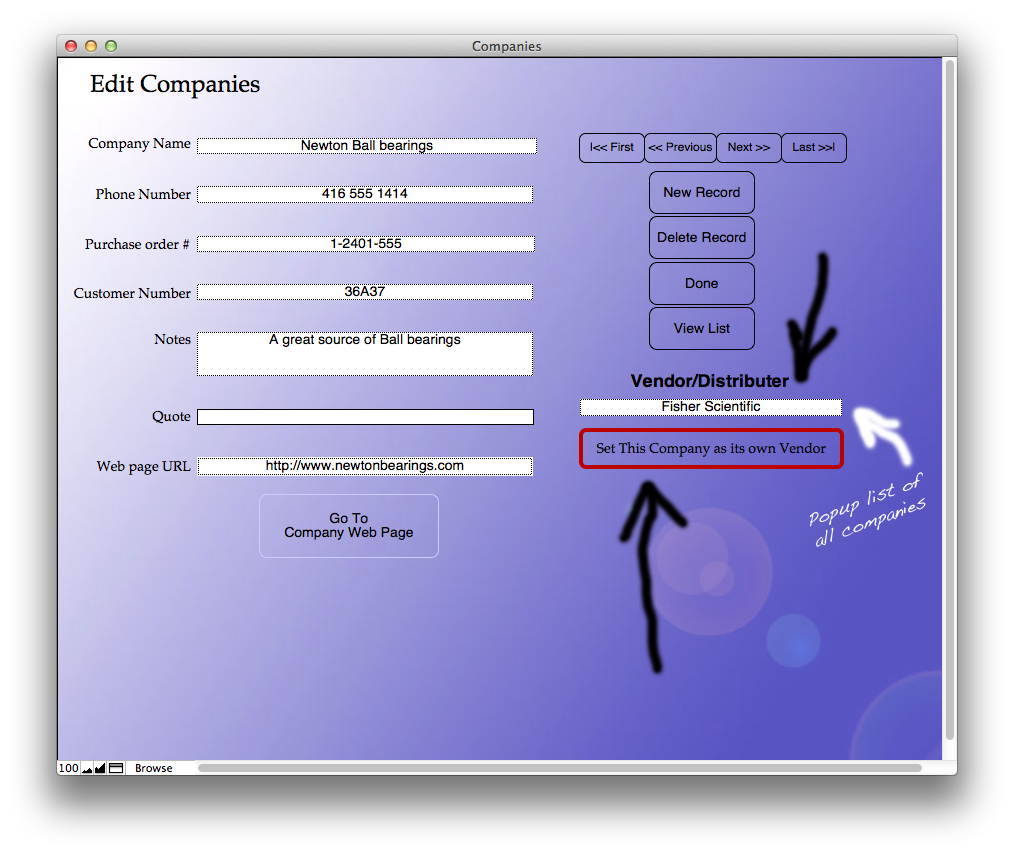 On the "Edit Companies" screen you may enter information about a company you wish to purchase items from. If you have a standing PO (one that does not change with each order) for the company, enter it here.
If you know the URL or phone number, enter it here. This information will be used when an order is to be called in or placed on the internet. Be sure to indicate who the vendor or distributer is for the comapany (see arrow above). If your vendor is not in the pop-up list, you must add it as a separate company, then go back and list it as the vendor for this company. This is important because orders are grouped and called in by vendor not by the manufacturing company. You may browse to other companies on this screen, or press "Done" to exit.
On the "Edit Companies" screen you may enter information about a company you wish to purchase items from. If you have a standing PO (one that does not change with each order) for the company, enter it here.
If you know the URL or phone number, enter it here. This information will be used when an order is to be called in or placed on the internet. Be sure to indicate who the vendor or distributer is for the comapany (see arrow above). If your vendor is not in the pop-up list, you must add it as a separate company, then go back and list it as the vendor for this company. This is important because orders are grouped and called in by vendor not by the manufacturing company. You may browse to other companies on this screen, or press "Done" to exit.